Download bypass APK – Bypass Google account-FRP lock-FRP remove. What is FRP, Bypass Google Account Lock? When you are using Gmail Account on our android mobile to download apps from the play store. After a few days, when you see your mobile is not working accurately or other problems then you are going to hard reset your mobile. After making a hard reset then FRP Bypass Google Lock is showing on your mobile display. So this Below, I will try to show you how to remove the google account lock from this mobile. Please see step by step, and then trying to remove the bypass Google Account ID From your mobile phone. So, First, Download bypass APK and copy it after that past it in the SD card. See in details below
First-way Download bypass APK Remove FRP Bypass Google Account Lock By USB
- Now you can also hack any webcam using Google. Check out this video to learn how. Keep Your Connection Secure Without a Monthly Bill. Get a lifetime subscription to VPN Unlimited for all your devices with a one-time purchase from the new Gadget Hacks Shop, and watch Hulu or Netflix without regional restrictions, increase security when browsing.
- Google Hack free download - Google Play, Google Earth, Hack the Universe, and many more programs.
I got banned from google a while ago for using bots to download books. I won’t say it’s a hack but rather a widget, a sort of download manager for GBooks.
- First, you need to have an OTG USB.
- If you don’t have OTG USB, then you can use the Only USB with OTG cable.
- If Everything ok now you have to Download bypass and Samsung google account lock APK.
- Download bypass and Samsung Google account lock Apk.
- Click the link to download (Download As ZIP) Then Extract the zip file 2 file is there.
- Then copy the bypass and Samsung Google account lock Apk and past it into yourOTG USB.
- Thereafter turn on your mobile and when you see your mobile showing the Google account lock then connect the OTG USB with your mobile.
- After Connecting the OTG USB, you will see the OTG USB file on your mobile display. Now you have to find out bypass and Samsung Google account lock Apk from your OTG USB and Install it on your mobile.
- After Installing the bypass and Samsung Google account lock Apk to mobile, Then go to the mobile settings option and do a factory restore to your mobile.
- If you have done above everything, then the Google bypass lock will be removed from your mobile.
Second-way Download RealTerm Remove FRP Bypass Google Account Lock By RealTerm
RealTerm Is the other best Pc Software For Remove Bypass Google lock. The Software is very nice working for Remove Bypass Google Lock. First, you have to download the RealTerm Software And Install it on your Pc. And to recognize your mobile you need to download the mobile driver. Click Here to Download the mobile drive after download the driver install it on your PC. After installing the mobile driver on PC Now lunch RealTerm Software from your PC.
- After lunch RealTerm Software.
Download bypass apk
- Now Connect Your mobile With USB Cable to PC. Note:-(Must Keep active SIM Card insert into your mobile )
- Then Right Click Computer >> Manage >> Device Manager>>Modems>> Mous Right Click your mobile device.
- Check your mobile device port No.
- Now Click port on RealTerm, Then Click OPEN if mobile is connected Green signal will show on your RealTerm then click change on RealTerm.
- Then Click Send From RealTerm.
- Copy the code and the past on the first Blank Box. this is code inside bracket ( atd997;rn ).
- After pest, the code on your RealTerm then Click Send ASCII.
- Now You See making a call from your mobile your cancel the call by tapping your mobile screen.
- Then Tap Create Contact from the alert chooses Allow. scroll the screen and tap SCAN BUSINESS CARD And tap Download Then Tap Agree on corner Upside Tap search.
- On Search box Type ES File ExploreAnd Tap To download before download gives your existing GmailAfter SING IN Download will start.
- Now open ES File Explorer.
- Then Insert SD Card With bypass Google APK (Click here To download bypass Google APK).
- Install the bypass Google APKon your mobile (note: If install Block tap setting >> Unknown sources Turn on By Tap).
- After install complete tap OPEN, Conner upside 3 Dots ... tap on the dot tap on browser sing in.
- Now type new Gmail account and tap Next then put the password then sing in.
- Then restart your mobile by the power button.
- After Restarting, your mobile FRP will Remove from your mobile and completely done.
Third way How To Remove Google bypass FRP by SideSync
You can use the method it is also a very nice way to remove FRP lock from mobile very easily. This Software you can use only for Samsung mobile. first, you need to download the SideSync software from your pc. After downloading the software now install it on pc. After that download, the USB driver and it also install to pc. Download USB driver installs it on your pc. Lunch SideSync on your PC and connect your mobile to pc with a USB cable. See this Video then you will be able to remove the FRP lock from your mobile. This method only for Samsung mobile.
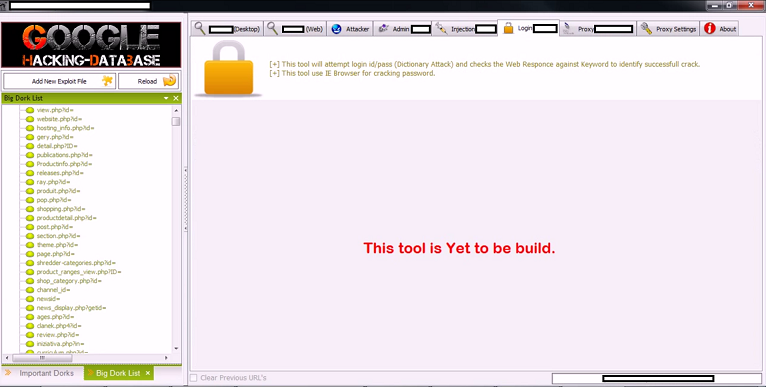
A compact utility that helps users perform custom searches on Google via their default web browser and look for Music, Book, Video, Tools, or other categories
What's new in Google Hacks 1.6:
Download Google Hack For Windows 7
- Added new tool.
- Removed product key search.
- Added New proxy technique.
- Added Application Search.
Google Hacks is a small application that enables you to perform custom searches for various Google services without accessing the designated web pages.
Select between different search types
The application allows you to choose from 12 custom search types including: Music, Book, Video, Tools, Hacks, Proxy, Lyrics, Fonts, Application, Torrent, Cache and Web hosting. Each category comes with additional options that will refine your search and make it even more accurate.
Search via your default web browser
All you have to do is enter the desired search string and press the Search button. The application will automatically open your default web browser and search for the entered string.
Look for items by file extension
If you want to search for a specific song, you can choose the Music section along with the desired file type (MP3, WMA, OGG). Books can be easily found even by the type of their extension (PDF, TXT, LIT, RAR, DOC, RTF, CHM, PPS, ZIP or ODT).
Download Google Hack
With Google Hacks you will be able to search for specific videos even by their file types. Just select the Video option, the desired file types you want to search for and the application will do the rest. During our tests the utility managed to find somewhat accurate results for our search terms.Find your favorite lyrics, fonts and toolsGoogle Hacks also allows you to search for the lyrics of your favorite songs by selecting the Lyrics option and entering the desired song title or artist name. Fonts can also be found easily using this utility, just type your search query and the program will instantly find related fonts.
Do you need to search for specific applications? With Google Hacks the trouble is over. By selecting the Application option you can choose the file types you need to search for: EXE, RAR, ZIP or DDL.
Bottom line
If you need to perform custom searches or just want to quickly find music, books, videos and other stuff, Google Hacks may come in handy.
Filed under
Google Hacks was reviewed by Cosmin AntonDownload Hacked Google Voice
This enables Disqus, Inc. to process some of your data. Disqus privacy policy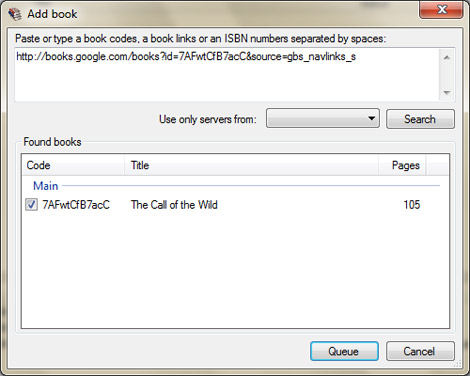
Google Hacks 1.6.5
add to watchlistsend us an update- runs on:
- Windows All
- file size:
- 2 MB
- filename:
- GoogleHacksSetup1.6.5.exe
- main category:
- Internet
- developer:
top alternatives FREE
top alternatives PAID